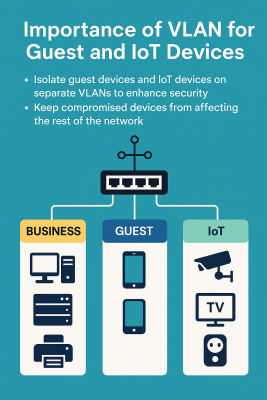
🔒 What Is a VLAN?
A Virtual Local Area Network (VLAN) is a way to split a single physical network into multiple secure virtual ones. Each VLAN acts as an independent “lane,” separating traffic so devices can’t freely communicate across VLANs unless you allow it.
This segmentation helps protect sensitive systems while keeping your network organized and efficient.
🧍♂️ Why Guest Networks Need VLANs
Guest Wi-Fi is a must-have for visitors, but it’s also a major security risk if connected to your main network.
By placing guest devices on their own VLAN, you:
- Prevent guests from accessing business computers, servers, and NAS drives.
- Limit their bandwidth or apply web filtering separately from staff networks.
- Reduce the chance of malware or infected devices spreading into your core systems.
📱 Why Phones, Cameras, and IoT Devices Should Be VLANed
Smart devices — from IP phones and printers to security cameras and smart TVs — can be weak points in your network.
Many IoT devices lack updates and are easy targets for attackers.
By isolating them in a VLAN, you:
- Stop compromised devices from scanning or attacking business endpoints.
- Keep heavy network users (like smart displays or cameras) from slowing down essential business traffic.
- Simplify monitoring and maintenance — if something misbehaves, it’s contained.
🧠 Business Benefits of VLAN Segmentation
Implementing VLANs isn’t just about protection — it’s about control, performance, and visibility.
- Performance: Reduce unnecessary data broadcasts across the network.
- Management: Apply QoS or access rules to specific VLANs.
- Security: Contain threats before they spread.
- Compliance: Support ACSC Essential Eight and ISO 27001-aligned controls.
⚙️ Typical VLAN Layout Example
| VLAN | Purpose | Example Devices |
|---|---|---|
| 10 | Business | Workstations, servers, printers |
| 20 | Guest | Visitor Wi-Fi, BYOD devices |
| 30 | IoT / Smart Devices | Cameras, TVs, voice assistants |
| 40 | Voice | IP phones, PBX |
Each VLAN has its own access rules — for example, your IoT VLAN might have internet-only access, while your business VLAN can reach Microsoft 365, file servers, and backups.
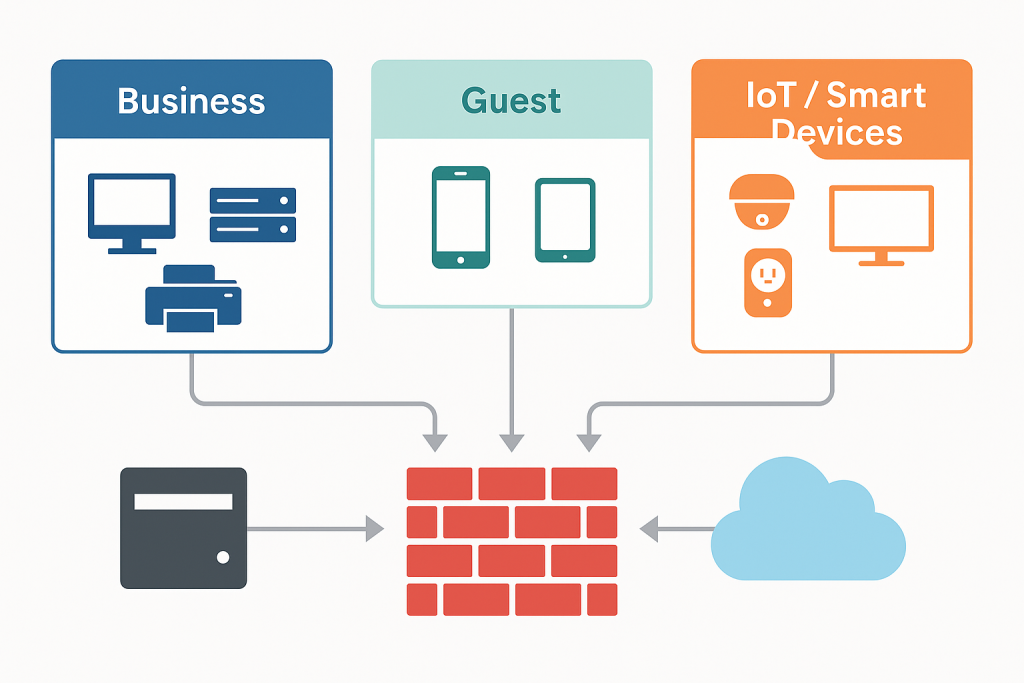
✅ Final Thoughts
VLANs are one of the easiest and most effective ways to improve network security, performance, and control.
If your current Wi-Fi setup combines guests, IoT, and staff devices on one network, you’re leaving your systems exposed.
Let Adelaide Hills and Fleurieu Computing review your current setup and implement VLANs that keep your business — and your guests — safe.