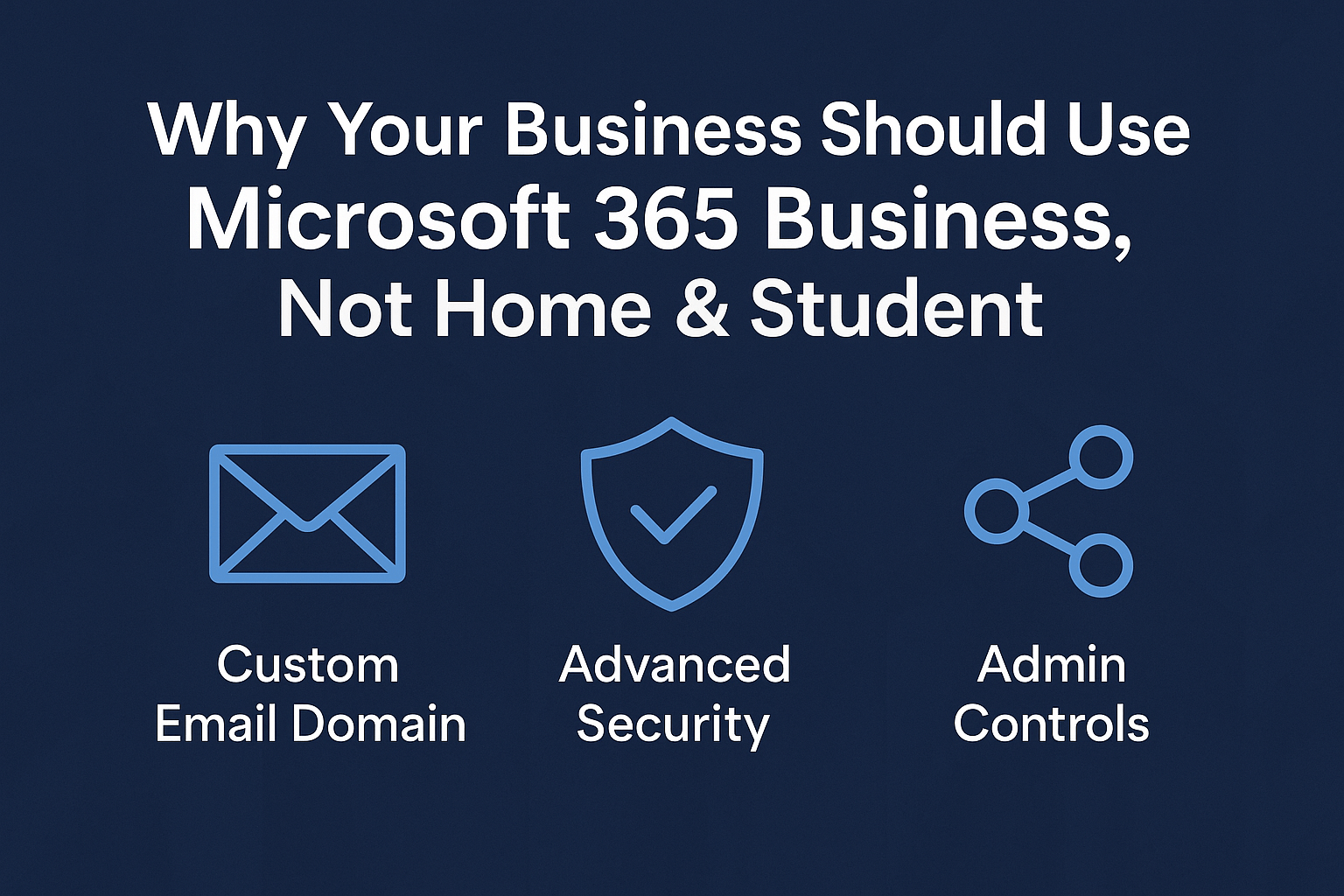🚫 What’s the Problem?
Many small businesses unknowingly use Microsoft 365 Home or Student editions to save money, especially when starting out. While these plans might seem “good enough,” they lack critical features that businesses need to operate securely, professionally, and legally.
If your business is still using personal or student Microsoft accounts for email, file storage, or collaboration, it’s time to switch.
🔄 Microsoft 365 Business vs Home: Key Differences
| Feature | M365 Home/Student | M365 Business Plans |
|---|---|---|
| Custom Email Domain | ❌ Not supported | ✅ YourName@YourDomain.com |
| Advanced Security Features | ❌ None | ✅ Defender, MFA enforcement, DLP |
| Admin Control & Policies | ❌ No admin center | ✅ Full control via Microsoft Admin |
| Data Compliance & Backups | ❌ Not included | ✅ Industry-grade compliance tools |
| Intune Device Management | ❌ Not available | ✅ Mobile + Endpoint Management |
| Support for Microsoft Teams | 🚫 Limited or blocked | ✅ Business-grade collaboration |
🧠 If you’re handling business data or client information, using the Home version could put your operations at serious risk.
🛡️ Why Microsoft 365 Business Is Essential
1. Professionalism Matters
Sending emails from @outlook.com or @gmail.com looks amateur. Business plans let you use your own domain name, giving your brand credibility.
2. Security Is Non-Negotiable
With features like multi-factor authentication (MFA), Defender for Office 365, and email encryption, business plans help protect your systems from ransomware, phishing, and data loss.
3. Compliance & Control
Home accounts offer zero insight into where data is stored or how it’s accessed. Business plans include:
- Data Loss Prevention (DLP)
- Role-based access control
- Audit logs and retention policies
4. Centralized Admin Control
Through the Microsoft 365 Admin Center, you can:
- Manage users and devices
- Apply password policies
- Remotely wipe devices if lost or stolen
🌐 What About Domain Names and Websites?
Many business owners are told to “register a domain name,” but get confused about what that means. Here’s a quick breakdown:
- A domain name (like yourbusiness.com) is your unique address on the internet.
- You don’t need a website to use your domain. You can register a domain just to use custom email addresses, like
info@yourbusiness.com.
In fact, many of our clients use Microsoft 365 for email only, with no public website at all. It’s an easy, low-cost way to boost professionalism and security instantly.
✅ Summary: Don’t Cut Corners on Business Tech
Using Microsoft 365 Home or Student editions for business purposes is like running your company from a free Hotmail account — it’s just not fit for purpose.
With Microsoft 365 Business, you get:
- Secure, compliant access to business apps
- Business-class email and calendaring
- Central control of devices and data
- Improved brand image and trust
🔧 Need Help Making the Switch?
We help small and mid-sized businesses:
- Migrate from personal Microsoft accounts to Business Premium or Business Standard
- Set up custom domains for email
- Secure their environment with best practices
Talk to us today and make sure your Microsoft 365 setup is working for your business — not against it.
📞 Contact Us