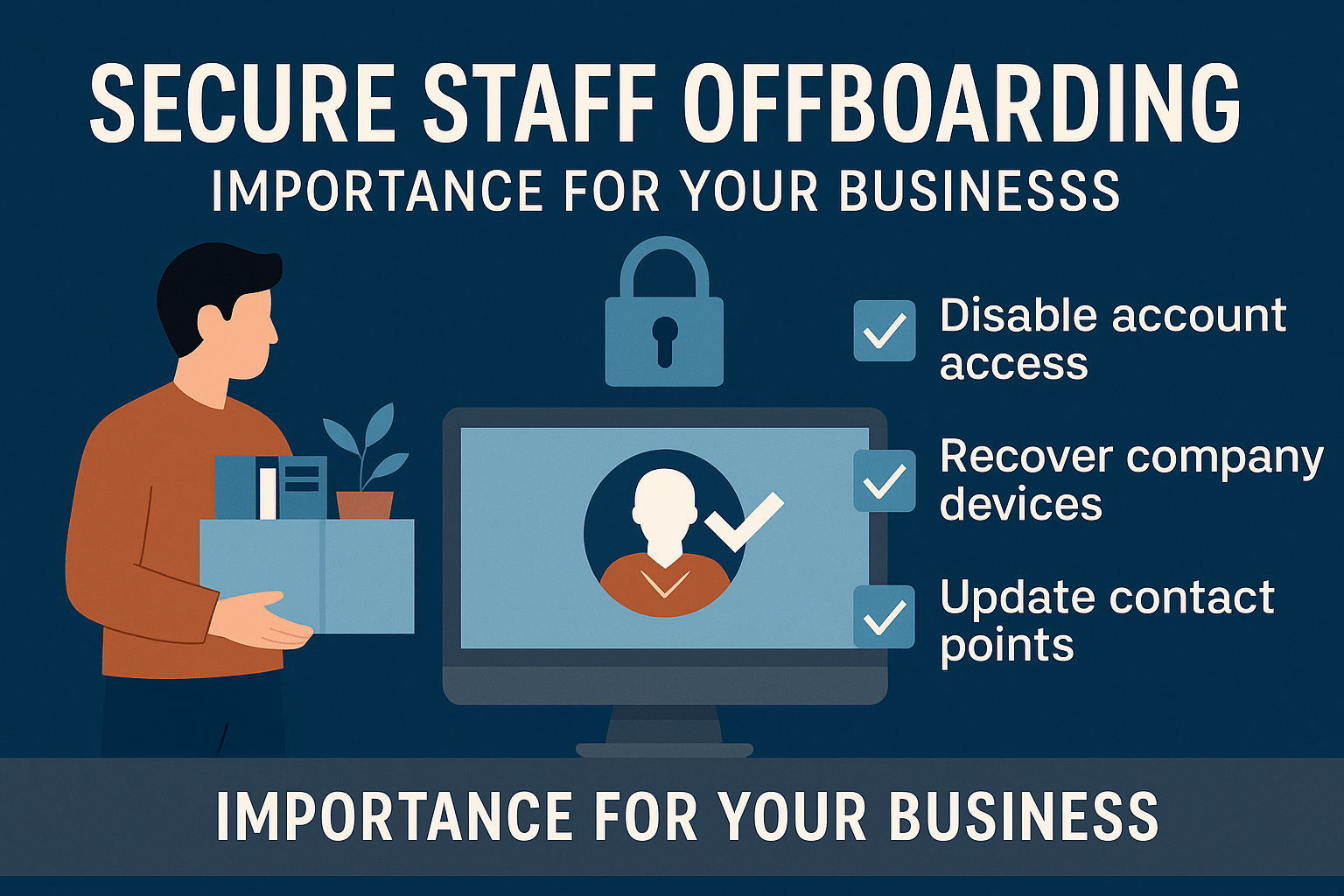When a staff member leaves your business — whether voluntarily or not — the process shouldn’t end with a farewell email and a returned laptop. Offboarding is a critical part of cybersecurity that’s often overlooked until it’s too late.
A poor offboarding process can lead to:
- Data theft
- Unauthorized system access
- Client communication breakdown
- Legal or compliance issues
Whether you’re a small business or a growing enterprise, having a clear, secure offboarding process is essential to protecting your digital assets.
🔐 The Risk of Improper Offboarding
- Ex-employees keeping access to email or cloud storage can be disastrous.
- Disgruntled staff may delete or leak sensitive data if controls aren’t in place.
- IP theft is more common than most businesses realize — and it often happens just before or after resignation.
A study by Osterman Research found that 69% of organizations experienced data loss due to insider threats—and many of those cases stemmed from incomplete offboarding.
🧯 What Is Data Loss Prevention (DLP), and Why Use It During Offboarding?
DLP (Data Loss Prevention) refers to the technologies and policies that prevent sensitive information from leaving your organization — whether by accident or intent.
🛡️ When terminating or offboarding staff, DLP tools can:
- Monitor for abnormal downloads, forwarding, or file sharing
- Block sending of confidential data to personal email accounts
- Flag or restrict large data exports
- Enforce encryption and audit trails
Microsoft 365, Google Workspace, and most modern platforms support DLP features — but they must be configured correctly and monitored by IT or an MSP.
✅ Best Practices for Offboarding a Staff Member
Here’s a breakdown of key steps you should take when offboarding any employee, whether they’re remote, hybrid, or in-office:
1. Disable Access Immediately
- Revoke access to email, cloud storage, CRM, and financial tools
- Reset shared passwords or disable shared accounts
- Remove from MFA authentication and mobile device access
2. Recover Company-Owned Devices
- Schedule return or collection of laptops, phones, and storage devices
- Use MDM or Intune to remotely wipe corporate data if the device isn’t returned
3. Backup and Transfer Important Data
- Archive email and OneDrive/Google Drive contents
- Transfer ownership of key documents, projects, or shared drives
4. Update Contact Points
- Redirect emails to a manager or new staff member
- Update auto-replies and phone system extensions
5. Review Internal Access Logs
- Check recent download history or unusual logins
- Investigate for signs of data exfiltration, especially during notice periods
🧰 Handy Checklist: Staff Offboarding Security Steps
| Task | Completed |
|---|---|
| Disable account access (email, apps, CRM, etc.) | ☐ |
| Revoke MFA tokens & access on mobile devices | ☐ |
| Transfer email & document ownership | ☐ |
| Retrieve company equipment or remotely wipe | ☐ |
| Remove from Teams/Slack/shared channels | ☐ |
| Redirect email & update internal contact lists | ☐ |
| Review user activity & download logs | ☐ |
| Reassign licenses (Microsoft, Google, etc.) | ☐ |
| Document the offboarding in your IT system | ☐ |
| Notify relevant team members and clients | ☐ |
🚧 Pro Tip: Plan Before the Exit
- Use role-based access controls (RBAC) so that permissions are easier to manage and revoke.
- Limit access during notice periods if termination is sensitive or performance-related.
- Document your process in your company’s internal knowledge base or with your MSP.
🔚 Final Thoughts
Offboarding isn’t just an HR function — it’s a cybersecurity necessity. The risks of forgotten access, unreturned equipment, or stolen data can be severe for any business.
Whether you manage IT in-house or partner with a managed service provider, having a documented and secure offboarding process — supported by DLP tools and security policies — protects your business, your clients, and your reputation.
Need help building a secure offboarding policy or setting up DLP in Microsoft 365?
📞 Contact Us — we’re here to help lock the door before the data walks out.